Are you a Company?
1. Register by visiting the Pricing page and fill in the required details. Once payment is done, you will be successfully registered on the website.

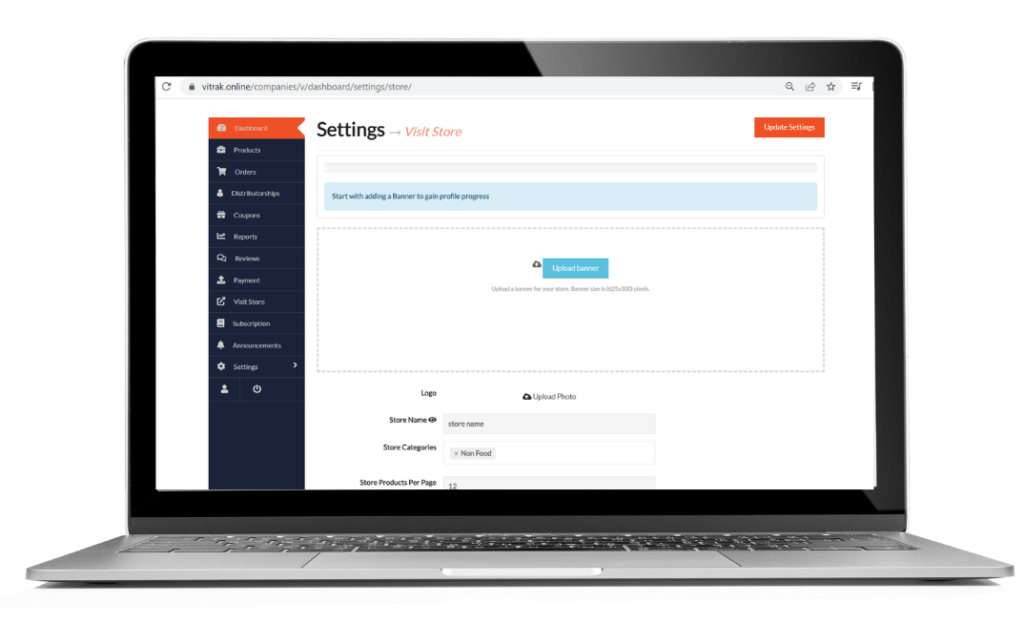
2. After registering, fill in your store details by going to Dashboard→Settings. This is important as distributors will view your details on the basis of what you update here.
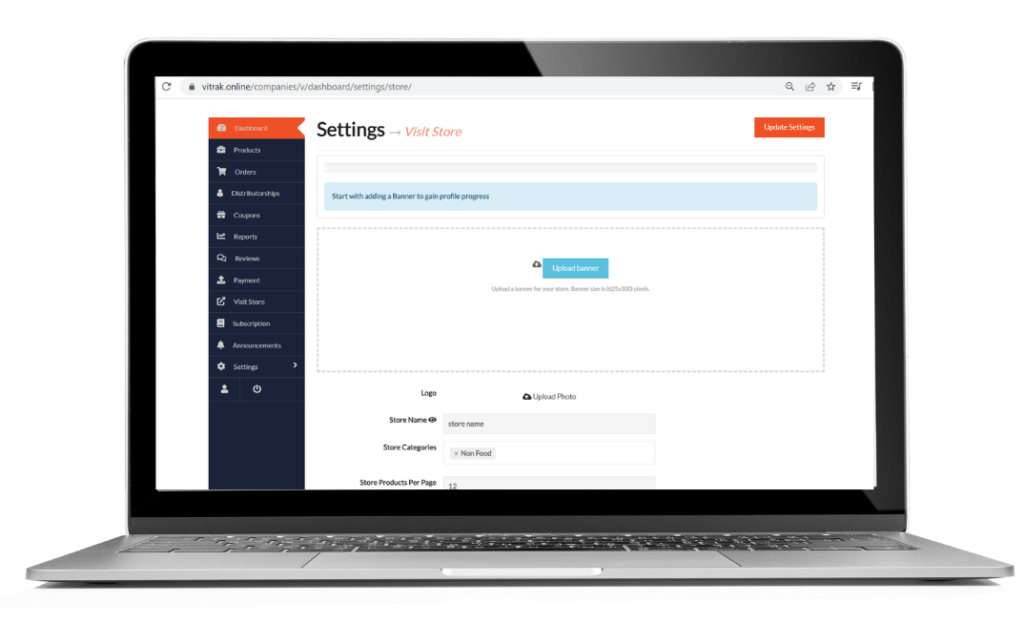
3. Next you can upload your products by going to Dashboard→Products or click on the link below.
https://vitrak.online/companies/v/dashboard/new-product/
Uploading products is very important since distributors will approach on the basis of the product portfolio. Once you are done uploading products, you are now visible to all distributors on the website.
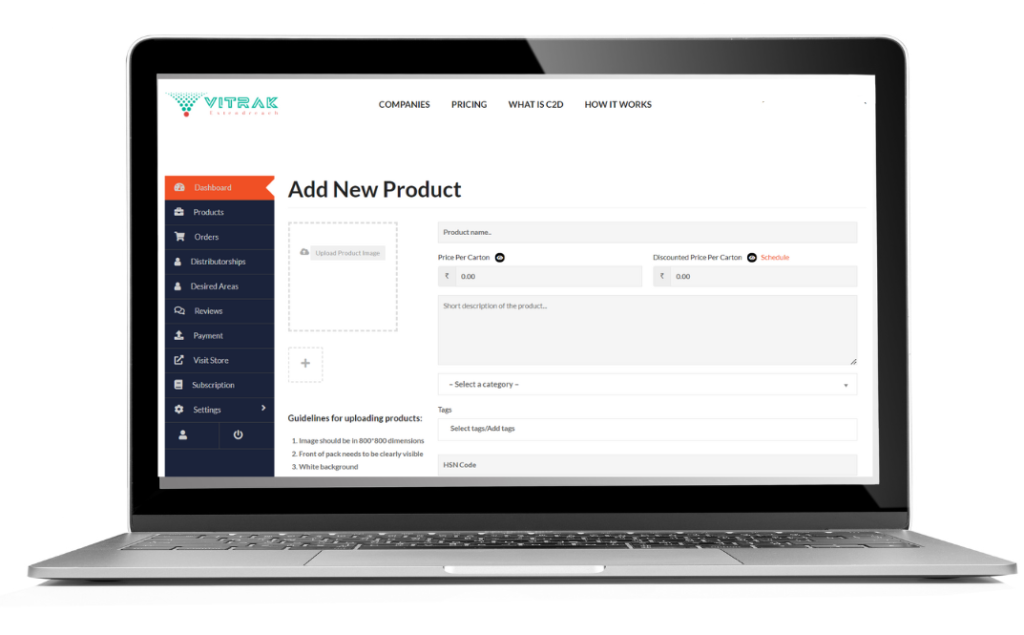
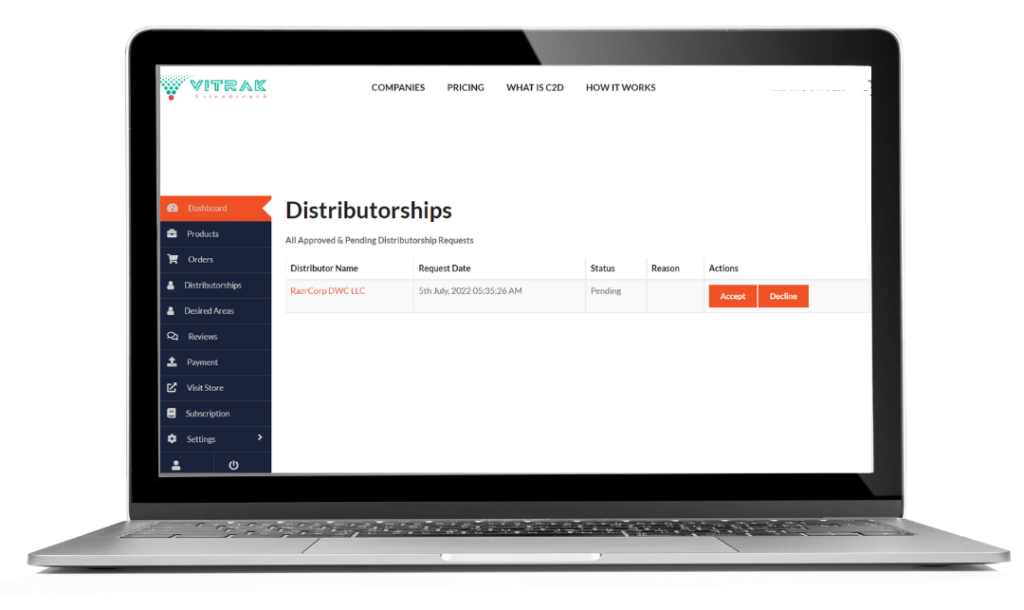
4. You will receive requests from distributors asking for distributorship. You can check their details on the website before responding. You can accept or reject the request depending if the distributor meets your requirements. To accept/reject, visit Dashboard→Distributorships.
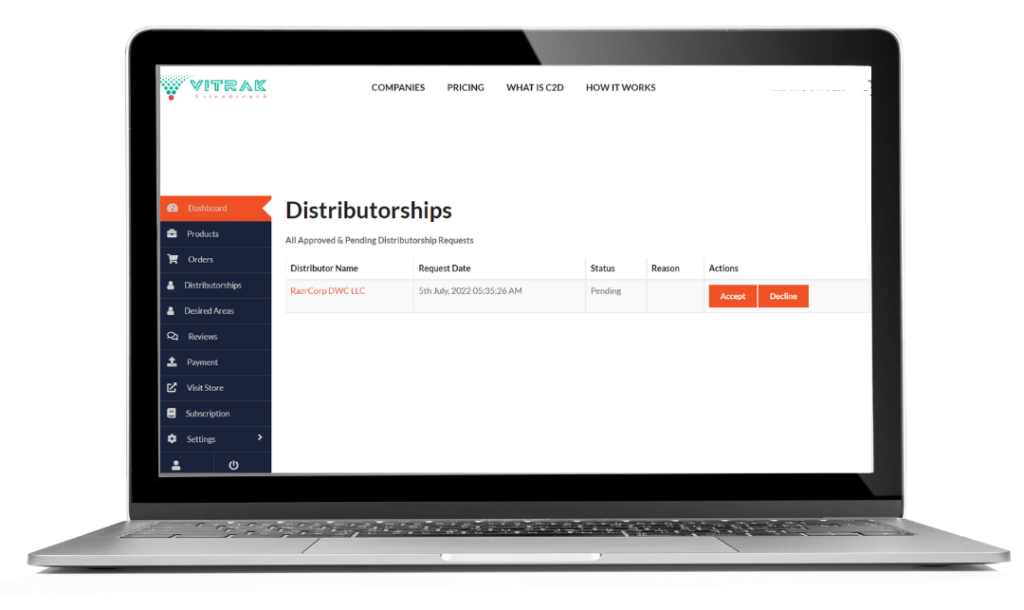
5. If accepted, you can now contact the distributor and start taking orders. If rejected, you may search for other distributors which meet your requirement.
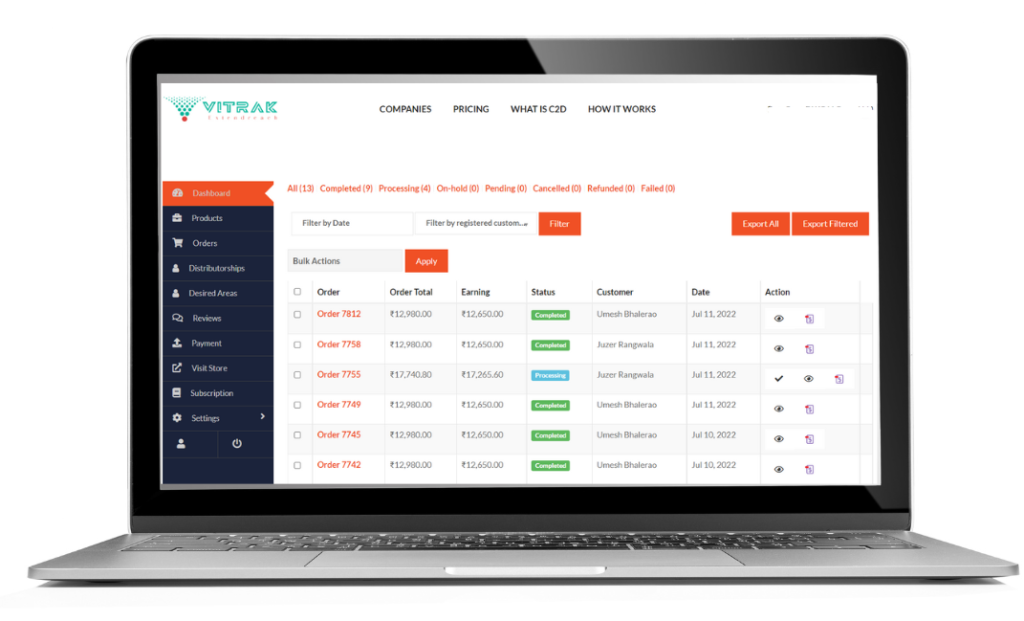
Are you a Distributor?
1. Register on the website and fill in the required details. These details will be checked by the company and play an important role in their decision making.
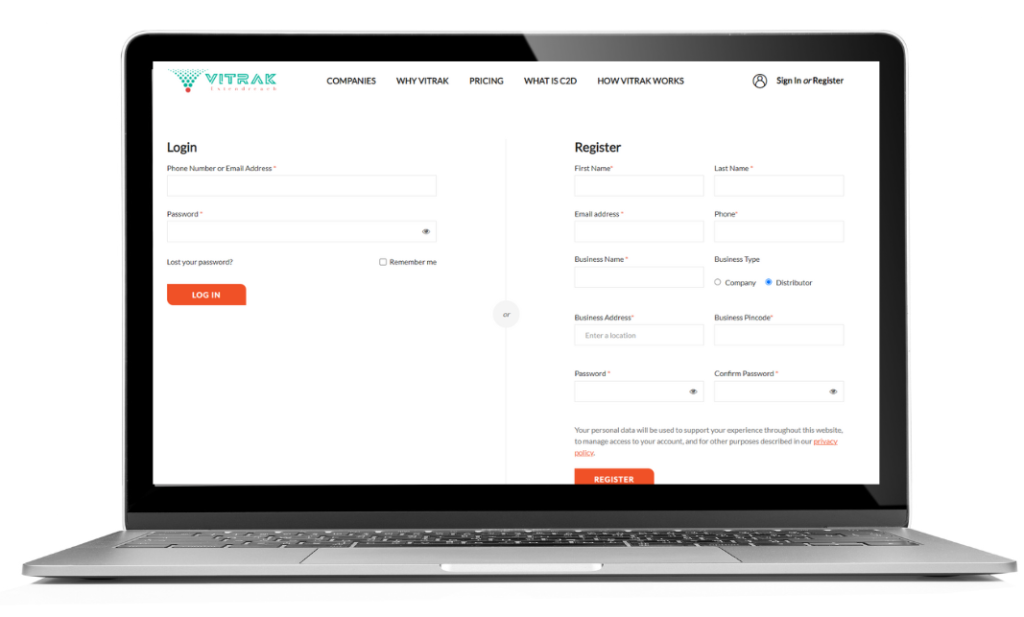
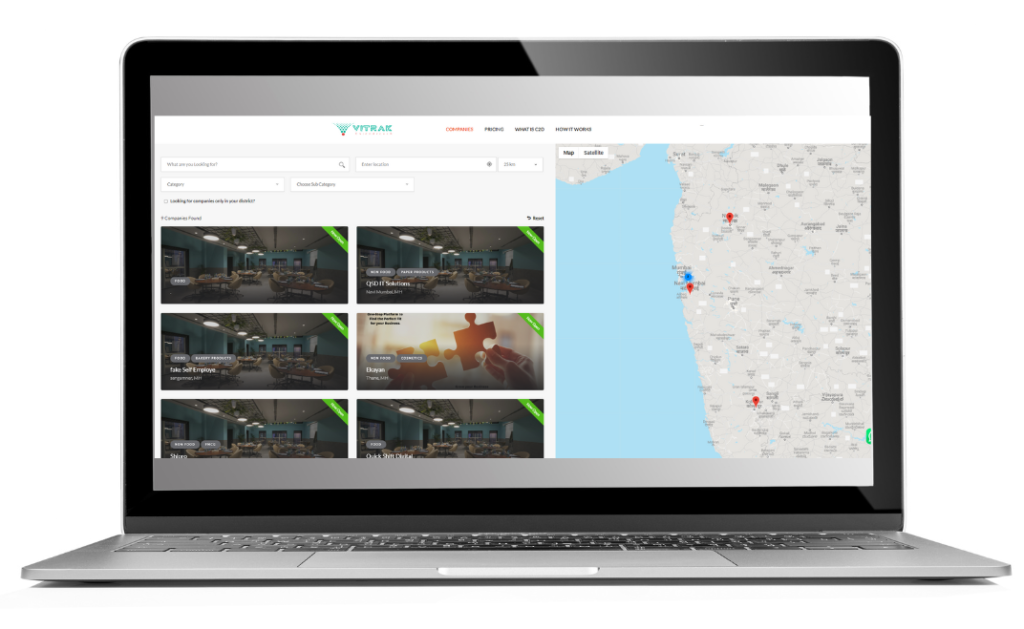
2. Once successfully registered, you now have unlimited access to browse companies and contact them for agreements.
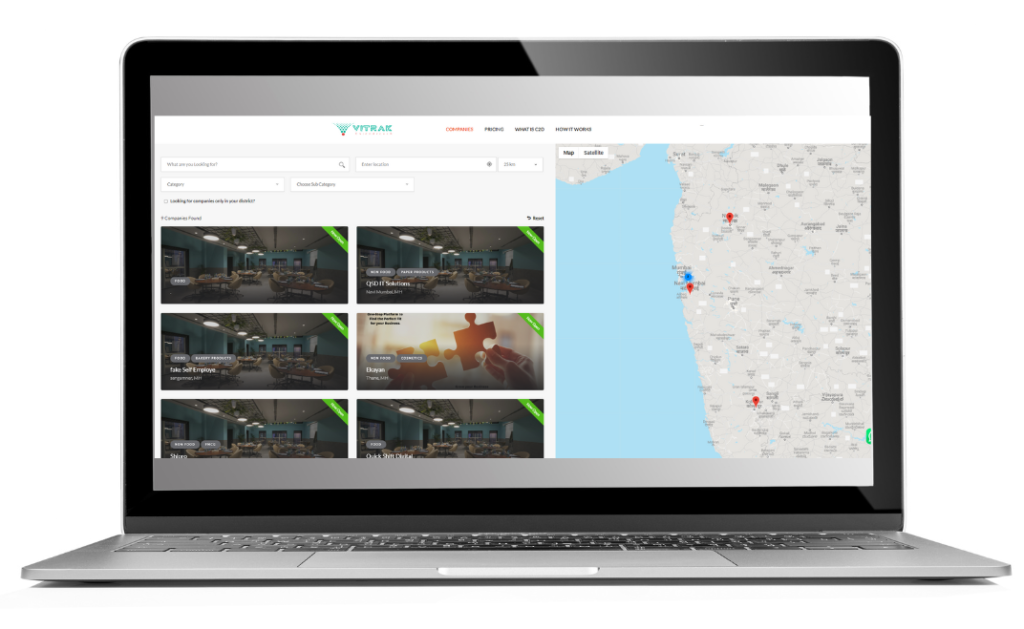
3. You can view a company’s products and policies and request for distributorship. Once your request is sent, the company can accept or reject it within 7 days.
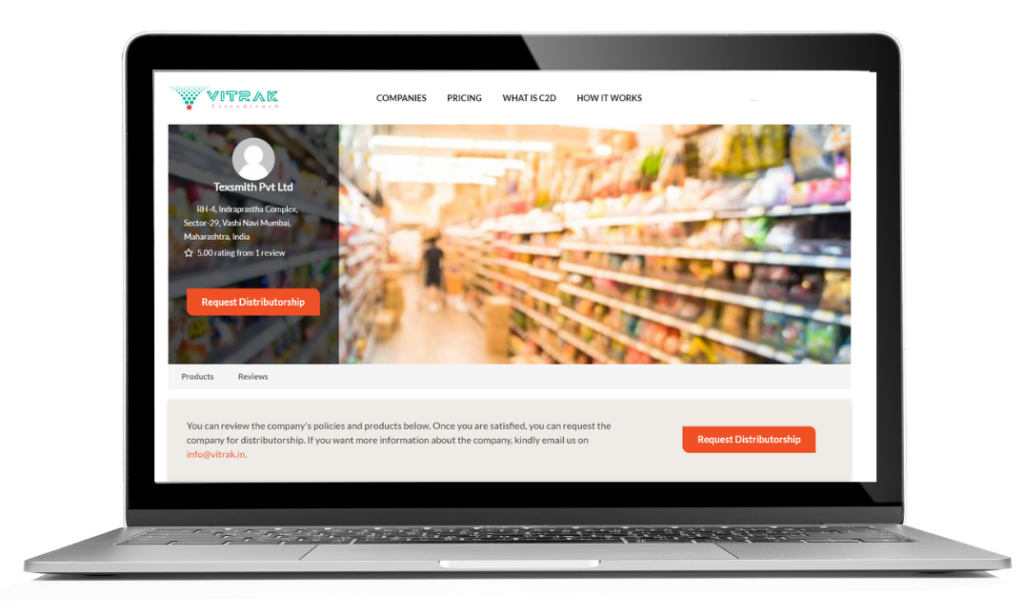
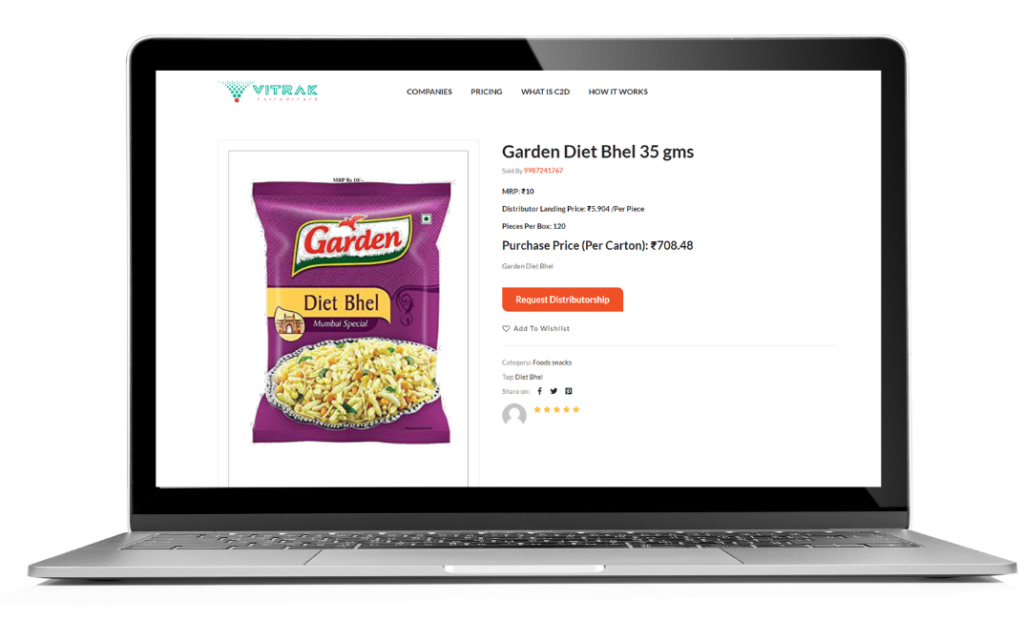
4. If accepted, you can start placing orders. If rejected, you can browse for more companies amongst unlimited options.
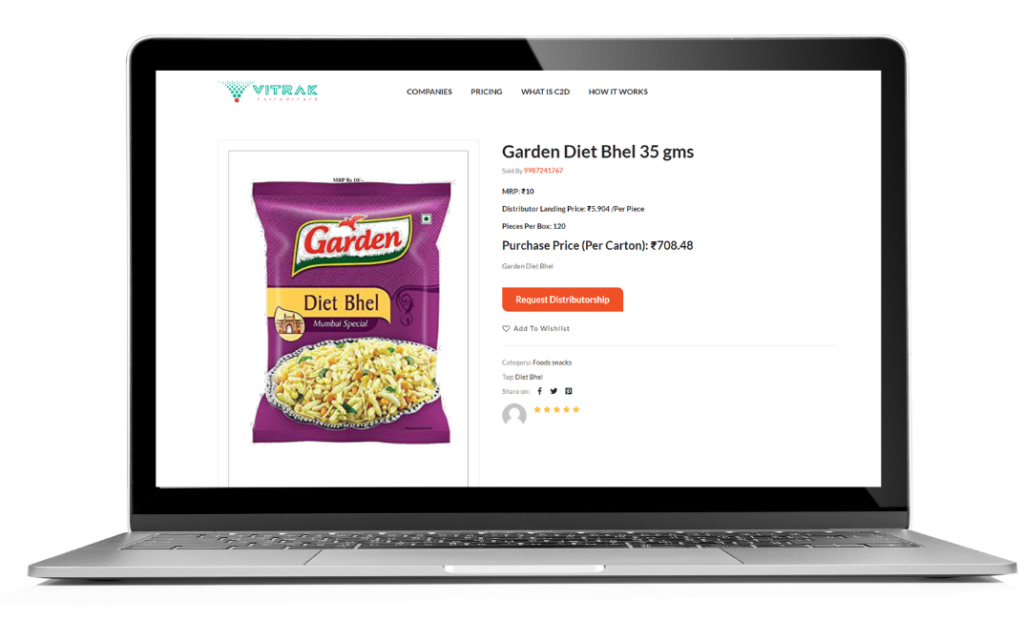
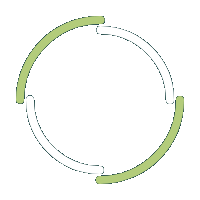
Vitrak in Process.
